First go to http://www.yourpaysafe.com
Then click "Log in" and introduce your username and password.
If you already are logged in, just click "Your Acc".
Then click "Log in" and introduce your username and password.
If you already are logged in, just click "Your Acc".
After this, you will be redirected to overview page where you can see all your transactions.
Now you just have to click “buttons” link
When you enter this page, you will see a button with the text “Add button”. Click this button to get into button creation wizard.
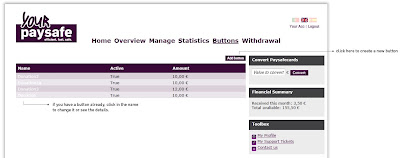
Here you can define all the details needed to accept money in your website using yourpaysafe buttons.
You must give a name to your button. This will also be the description seen by your clients.
The amount in euros that they will be prompted to give you.
The next fields are all optional, only needed if you want to give an extra feedback to your customers.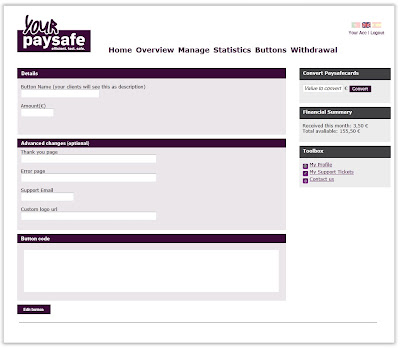
After you finish entering the details, just click “Edit Button” to save and see the final code.
Now that you have the final code. You can simple copy paste into your page file.
After this, all your customers should be able to buy/donate in your website!



fgds
ResponderEliminar